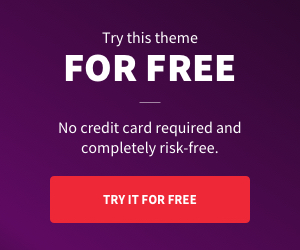Many artists have been making music and selling it online to music streaming platforms. Yet, they cannot grow their audience to the extent that they can more likely achieve with YouTube live streaming. This blog is about taking you to a whole new world of live streaming where you can not only talk to your fan following but also grow your audience. You can moreover share about your lifestyle and talk about your great personality aspects with your fans. This is possible because people like to see and adopt the lifestyles of celebrities or artists that they are following.
Most of the local Pakistani artists who have been working on their YouTube channel, work on their live streaming as well.
Detailed Steps To Start Your Own YouTube Live Streaming…
In the previous blog – A Complete YouTube Live Streaming Guide 2022, you just simply were told the steps, but in this blog, you are taken step by step to the end of the YouTube streaming. So, that you do not have to face any hustle while going live from your YouTube channel.
Follow the steps below and nail your live streaming session today.
Step # 1: Get Started

As you sign in to your YouTube channel and create your YouTube channel. You will see a video icon somewhat like that shown in the image below. Click on the top extreme right icon of ‘video camera’ and you will be directed to the next page.
Step # 2: To Live Streaming

On the new landing page, you will see four lists of options on your left such as; stream, webcam, live, and stream now classic. Just click on the webcam and move to the next step.
Step # 3: Give Your Stream A Title

You need to give your live streaming a name so that it remains different from the other one you will make later on. Give every stream name with stream number such as YouTube Live Test Session #1, YouTube Live Test Session #2, YouTube Live Test Session #3 and the list continues. This will help you identify the sequence especially when you have a number of live streaming sessions uploaded on your YouTube channel.
Step # 4: A Few More Options
The next option is marked carefully since it is compiled for children’s law. Try to make every live session checked as ‘No, it’s not made for kids. This is because there are so many laws for children and even if there is a little breach, your channel might get a strike from YouTube… Therefore, it is better not to take any risks. You will see a box that will ask you for basic info and if you want to schedule the live stream for later, you can also do that. Click on next and it will start streaming yours.
Step # 5: You Are Ready!
As you proceed to the next, you are given a 3-second timer and your live session streaming will be started. You can also schedule your live streaming session for later and you will see an option somewhere around here. Just set the time and date and you are good to go.

For more blogs and good musical playlists, tune into koyal.pk!