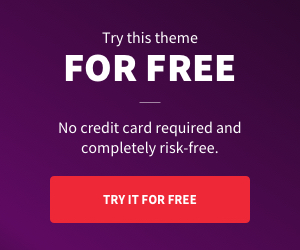All artists are associated with music streaming but what they should keep in mind is that the YouTube live streaming is a prominent way to gain more audience and keep them engaged while going live. The first and foremost thing is to set up your YouTube channel for live streaming. Learn how to set up a YouTube channel but make sure your YouTube channel is verified and your live streaming is enabled. You can check it very easily by heading to youtube.com/verify.
So, if you get a verification message, know that your channel is already verified. You just are required to add your phone number. You will receive an OTP. Put it up on your channel for verification and that’s it. Your YouTube account will successfully be verified.

We are going to start with the easiest options first. So, let’s find out how to set up a YouTube live streaming. Using some simple software and simple apps, you can easily get it on your live streaming and get super polished results. For YouTube live streaming, all you need to get is a YouTube channel itself already discussed above, a webcam, a microphone and you are good to go.
Steps To YouTube Live Streaming…

Here are the simple steps that you need to follow:
- Click on the top extreme right icon of ‘video camera’ and you will be directed to the next page.
- On the new landing page, you will see four lists of options on your left such as; stream, webcam, live, and stream now classic.
- Just click on the webcam.
- You will see a box that will ask you for basic info and if you want to schedule the live stream for later, you can also do that.
- Click on next and it will start streaming you. Moreover, you can also add a thumbnail while you get two choices, either you take a picture via webcam or you can upload it online.

The benefit of the YouTube live session is that it’s fast, it’s easy and there is no additional software required. Whereas, the disadvantage is that there is no control when it comes to streaming inviting other people to join your live. However, this is the most basic way to create and engage your audience via your YouTube Channel.
This way, even if you are not able to create or upload any content, you can still elevate your channel’s reach. Additionally, you can have topics to talk about.
Going Live via YouTube App…

- Here is another way to go live on your YouTube channel and that is possible through YouTube’s own
- Just go to the app and go to the create video button on the top right.
- You will see a number of options. Now, go to ‘live’ and you will be starting a live show in the next few seconds.
- Make sure to rotate it to landscape before starting your live session or even if you are comfortable with the portrait view, you can simply click on start and talk to your audience.
Hope this blog has been helpful for you to connect with your audience. You can really engage more and more people and see your YouTube channel accelerate within months. Good Luck Streamers!